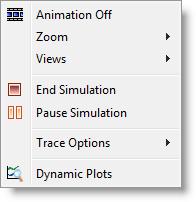
You are here: Running the Model > Run-Time Menus & Controls > Run-Time Right-Click Menu
Right clicking in the simulation window will bring up a right-click menu, which gives you easy access to several animation controls.
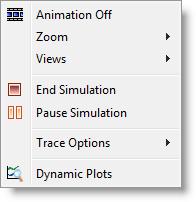
• Animation Off Turns off the animation, which makes the simulation run faster.
• Zooms Allows you to choose a level of zoom.
• Views Allows you to choose a view that you have previously defined. See Views for information on defining views.
• End Simulation Allows you to interupt and end the simulation during run-time.
• Pause/Resume Simulation Allows you to toggle the simulation’s pause on and off.
• Trace Options Lists events as they happen during a simulation. This listing may be Step by Step, Continuous, or Filtered.
• Dynamic Plots Opens the Dynamic Plots window.
Please note
Right clicking to bring up the right-click menu will pause the simulation as long as the right-click menu is open.